Percentage dimensions of the blog style layout

All the dimensions are in percentage widths so the layout adjusts to any screen resolution. Vertical dimensions are not set so they stretch to the height of the content.
Maximum column content widths
To prevent wide content (like long URLs) from destroying the layout (long content can make the page scroll horizontally) the column content divs are set to overflow:hidden. This chops off any content that is wider than the div. Because of this, it's important to know the maximum widths allowable at common screen resolutions. For example, if you choose 800 x 600 pixels as your minimum compatible resolution what is the widest image that can be safely added to each column before it gets chopped off? Here are the figures:- 800 x 600
- Center & right columns: 162 pixels
- Left page: 357 pixels
- 1024 x 768
- Center & right columns: 210 pixels
- Left page: 459 pixels
The nested div structure
I've colour coded each div so it's easy to see:
The header, colmask and footer divs are 100% wide and stacked vertically one after the other. Colmid is inside colmask and colleft is inside colmid. The three column content divs (col1, col2 & col3) are inside colleft. Notice that the main content column (col1) comes before the other columns.
http://matthewjamestaylor.com/blog/perfect-3-column-blog-style.htm










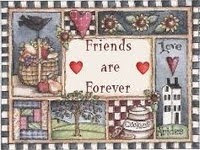



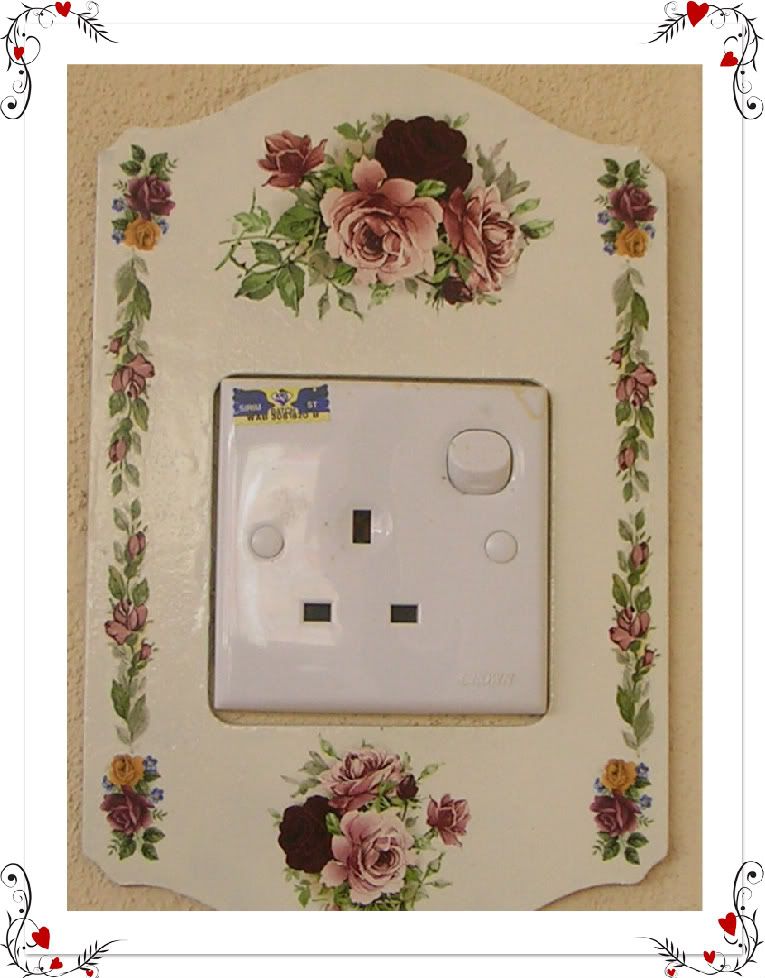






No comments:
Post a Comment