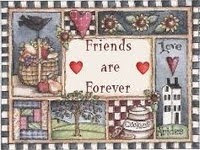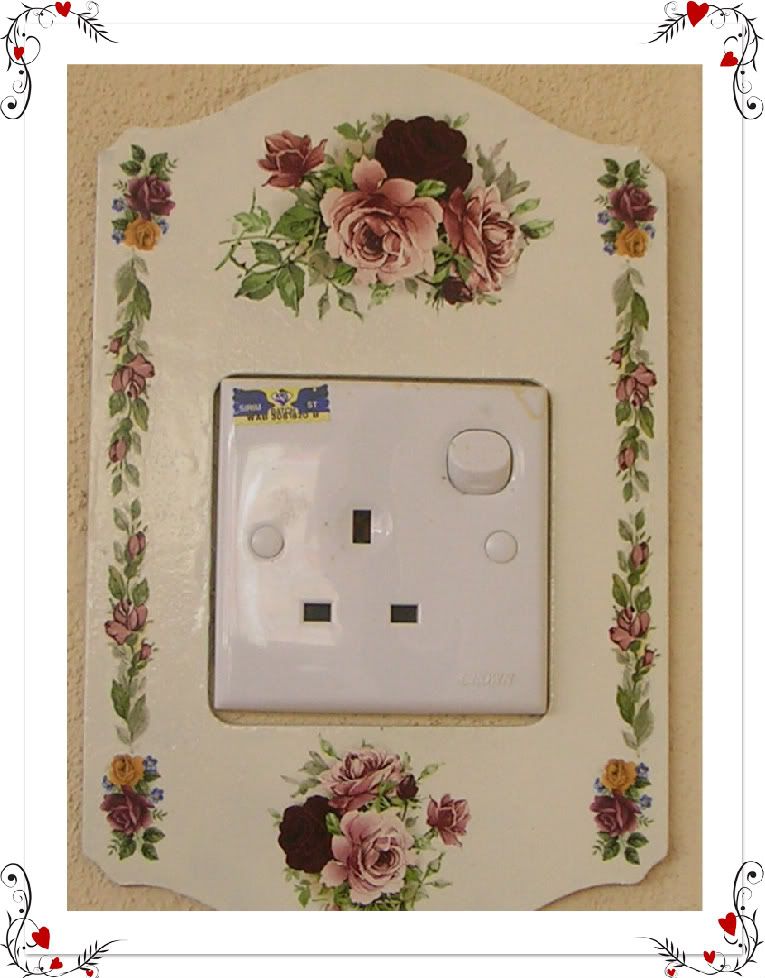Sayyidul Istighfar
Monday, August 16, 2010
Thursday, August 05, 2010
3 Column Blog Setting
Your template should now read something like this:-
Update:
We shall also change the layout editor to cater to the new width. Scroll to where you see this and add the lines (shown in red):-
-
Blog Posts in the Center
This sets the style sheet for the template. We will now need to add a section in the body of the template. Scroll to somewhere near the bottom of the script where you see this.
Add the portion in red above the div id='main wrapper'. The segment should look something like this:-
The code will give you a newsidebar on the left, main post in the middle, and leave the current sidebar on the right, just like what you see in this Blog.
Blog Posts on the Left
If, for example, you want the main post on the left, and both sidebars on the right, you will put the portion in red below the div id='main wrapper'. It will look like this:-
Change Width of Header and Footer
You can change the number in red. In this example, I may want to widen it to the same width as that of the outer-wrapper. I will therefore change the above codes to this:-
and
Link : http://tips-for-new-bloggers.blogspot.com/2007/02/three-columns-blogger-template.html
#outer-wrapper { width: 750px; margin:0 auto; padding:10px; text-align:left; font: $bodyfont; } #main-wrapper { width: 400px; margin-left: 25px; float: left; word-wrap: break-word; /* fix for long text breaking sidebar float in IE */ overflow: hidden; /* fix for long non-text content breaking IE sidebar float */ } #sidebar-wrapper { width: 150px; float: right; word-wrap: break-word; /* fix for long text breaking sidebar float in IE */ overflow: hidden; /* fix for long non-text content breaking IE sidebar float */ } #newsidebar-wrapper { width: 150px; float: left; word-wrap: break-word; /* fix for long text breaking sidebar float in IE */ overflow: hidden; /* fix for long non-text content breaking IE sidebar float */ } |
|---|
Update:
We shall also change the layout editor to cater to the new width. Scroll to where you see this and add the lines (shown in red):-
-
/** Page structure tweaks for layout editor wireframe */ body#layout #header { margin-left: 0px; margin-right: 0px; } body#layout #outer-wrapper, body#layout #header-wrapper, body#layout #footer { width: 750px; padding: 0px; } body#layout #main-wrapper { width: 400px; margin-left: 20px; } body#layout #sidebar-wrapper, body#layout #newsidebar-wrapper { width: 150px; } |
|---|
Blog Posts in the Center
This sets the style sheet for the template. We will now need to add a section in the body of the template. Scroll to somewhere near the bottom of the script where you see this.
<div id='main-wrapper'> <b:section class='main' id='main' showaddelement='no'> <b:widget id='Blog1' locked='true' title='Blog Posts' type='Blog'/> </b:section> </div> <div id='sidebar-wrapper'> <b:section class='sidebar' id='sidebar' preferred='yes'/> </div> |
|---|
Add the portion in red above the div id='main wrapper'. The segment should look something like this:-
<div id='newsidebar-wrapper'> <b:section class='sidebar' id='newsidebar' preferred='yes'> <b:widget id='NewProfile' locked='false' title='About Me' type='Profile'/> </b:section> </div> <div id='main-wrapper'> <b:section class='main' id='main' showaddelement='no'> <b:widget id='Blog1' locked='true' title='Blog Posts' type='Blog'/> </b:section> </div> <div id='sidebar-wrapper'> <b:section class='sidebar' id='sidebar' preferred='yes'/> </div> |
|---|
The code will give you a newsidebar on the left, main post in the middle, and leave the current sidebar on the right, just like what you see in this Blog.
Blog Posts on the Left
If, for example, you want the main post on the left, and both sidebars on the right, you will put the portion in red below the div id='main wrapper'. It will look like this:-
<div id='main-wrapper'> <b:section class='main' id='main' showaddelement='no'> <b:widget id='Blog1' locked='true' title='Blog Posts' type='Blog'/> </b:section> </div> <div id='newsidebar-wrapper'> <b:section class='sidebar' id='newsidebar' preferred='yes'> <b:widget id='NewProfile' locked='false' title='About Me' type='Profile'/> </b:section> </div> <div id='sidebar-wrapper'> <b:section class='sidebar' id='sidebar' preferred='yes'/> </div> |
|---|
Change Width of Header and Footer
You can change the number in red. In this example, I may want to widen it to the same width as that of the outer-wrapper. I will therefore change the above codes to this:-
#header-wrapper { width:750px; |
|---|
and
#footer { width:750px; |
|---|
Link : http://tips-for-new-bloggers.blogspot.com/2007/02/three-columns-blogger-template.html
Wednesday, August 04, 2010
3 Column Liquid Layout (Percentage widths)
Percentage dimensions of the blog style layout

All the dimensions are in percentage widths so the layout adjusts to any screen resolution. Vertical dimensions are not set so they stretch to the height of the content.
Maximum column content widths
To prevent wide content (like long URLs) from destroying the layout (long content can make the page scroll horizontally) the column content divs are set to overflow:hidden. This chops off any content that is wider than the div. Because of this, it's important to know the maximum widths allowable at common screen resolutions. For example, if you choose 800 x 600 pixels as your minimum compatible resolution what is the widest image that can be safely added to each column before it gets chopped off? Here are the figures:- 800 x 600
- Center & right columns: 162 pixels
- Left page: 357 pixels
- 1024 x 768
- Center & right columns: 210 pixels
- Left page: 459 pixels
The nested div structure
I've colour coded each div so it's easy to see:
The header, colmask and footer divs are 100% wide and stacked vertically one after the other. Colmid is inside colmask and colleft is inside colmid. The three column content divs (col1, col2 & col3) are inside colleft. Notice that the main content column (col1) comes before the other columns.
http://matthewjamestaylor.com/blog/perfect-3-column-blog-style.htm
Saturday, June 26, 2010
Thursday, June 24, 2010
Kelebihan dan Fadilat Bulan Rejab
FADILAT BULAN REJAB
Rasullullah s.a.w. bersabda; "Puasa 1 hari pada bulan Rejab seperti puasa 40 tahun dan diberi minum air dari syurga"
Rasullullah s.a.w. bersabda; "Puasa 1 hari pada bulan Rejab seperti mengerjakan ibadat seumurnya (sepanjang umurnya)."
Rasullullah s.a.w. bersabda; "Puasa 3 hari dalam bulan Rejab, dijadikan parit yang panjang yang menghalangkan dia ke Neraka (panjangnya setahun perjalanan)"
Rasullullah s.a.w. bersabda; "Sesiapa berpuasa 3 hari ada bulan Rejab dan beribadat pada malamnya (berjaga)seperti dia berpuasa 3,000 tahun, diampunkan baginya 70 dosa-dosa besar tiap-tiap hari, ditunaikan 70 hajat ketika keluar nyawanya daripada jasadnya,70 hajatnya di dalam kuburnya, 70 hajat ketika terbang suhuf (ketika Quran dinaikkan ke langit) 70 hajat ketika ditimbang amalannya di Mizan,70 hajat ketika berlalu di atas titi Sirotolmustaqim."
Rasullullah s.a.w. bersabda; "Puasa 4 hari dalam bulan Rejab akan diafiatkan dia daripada bala dan daripada penyakit yang besar-besar, dan daripada fitnah dajal pada hari Kiamat."
Rasullullah s.a.w. bersabda, "Puasa 5 hari pada bulan Rejab, aman daripada azab kubur."
Rasullullah s.a.w. bersabda; "Puasa 6 hari pada bulan Rejab, keluar dari kubur bercahaya mukanya."
Rasullullah s.a.w. bersabda; "Puasa 7 hari dalam bulan Rejab akan ditutup daripadanya 7 pintu Neraka."
Rasullullah s.a.w. bersabda; "Puasa 8 hari dalam bulan Rejab akan dibuka baginya 8 pintu Syurga."
Rasullullah s.a.w. bersabda; "Puasa 9 hari pada bulan Rejab keluar dari kuburnya lalu tidak ditolak dia dari masuk Syurga."
Rasullullah s.a.w. bersabda; "Puasa 10 hari pada bulan Rejab, dijadikan 2 sayap, terbang seperti kilat diatas titian Sirotolmustaqim pada hari Kiamat."
Rasullullah s.a.w. bersabda; "Puasa 10 hari pada bulan Rejab, Allah akan menjadikan baginya hamparan perhentian di titian Sirotolmustaqim pada tiap-tiap satu batu."
Rasullullah s.a.w. bersabda; "Puasa 15 hari pada bulan Rejab adalah sama seperti berpuasa 100,000 tahun."
Rasullullah s.a.w. bersabda; "Puasa 16 hari pada bulan Rejab akan dapat melihat wajah Allah di dalam syurga,dan akan menjadi orang yang pertama menziarahi Allah didalam Syurga."
Rasullullah s.a.w. bersabda; "Puasa 19 hari pada bulan Rejab akan dibina baginya sebuah mahligai di hadapan mahligai Nabi Ibrahim dan Nabi Adam."
Rasulullah s.a.w. bersabda; "Puasa 20 hari pada bulan Rejab, diampunkan segala dosanya yang telah lalu. Maka mulailah beramal barang yang tinggal daripda umurnya (pembaharuan umur)."
Rasullullah s.a.w. bersabda; "Puasa bulan Rejab, wajib baginya diampunkan dosanya yang lalu, dipeliharakan Allah umurnya yang tinggal dan terlepas dari dahaga pada hari Kiamat."
Rasullullah s.a.w. bersabda; "Puasa pada awal Rejab, pertengahan dan akhirnya seperti berpuasa sebulan pahalanya"
Rasullullah s.a.w. bersabda; "Orang yang lemah dari berpuasa pada bulan Rejab hendaklah bersedekah tiap-tiap hari sekurang-kurangnya sebuku roti"
Rasullullah s.a.w. bersabda; "Sesiapa melapangkan kekeruhan, kesusahan dan kepicikan orang Mukmin pada bulan Rejab dikurniakan Allah kepadanya mahligai yang besar di dalam syurga Firdaus"
Rasullullah s.a.w. bersabda, "Bulan Rejab Syahrullah (bulan Allah) diampunkan dosa orang yang meminta ampun dan bertaubat kepada Allah."
Rasullullah s.a.w. bersabda; "Puasa 1 hari pada bulan Rejab seperti puasa 40 tahun dan diberi minum air dari syurga"
Rasullullah s.a.w. bersabda; "Puasa 1 hari pada bulan Rejab seperti mengerjakan ibadat seumurnya (sepanjang umurnya)."
Rasullullah s.a.w. bersabda; "Puasa 3 hari dalam bulan Rejab, dijadikan parit yang panjang yang menghalangkan dia ke Neraka (panjangnya setahun perjalanan)"
Rasullullah s.a.w. bersabda; "Sesiapa berpuasa 3 hari ada bulan Rejab dan beribadat pada malamnya (berjaga)seperti dia berpuasa 3,000 tahun, diampunkan baginya 70 dosa-dosa besar tiap-tiap hari, ditunaikan 70 hajat ketika keluar nyawanya daripada jasadnya,70 hajatnya di dalam kuburnya, 70 hajat ketika terbang suhuf (ketika Quran dinaikkan ke langit) 70 hajat ketika ditimbang amalannya di Mizan,70 hajat ketika berlalu di atas titi Sirotolmustaqim."
Rasullullah s.a.w. bersabda; "Puasa 4 hari dalam bulan Rejab akan diafiatkan dia daripada bala dan daripada penyakit yang besar-besar, dan daripada fitnah dajal pada hari Kiamat."
Rasullullah s.a.w. bersabda, "Puasa 5 hari pada bulan Rejab, aman daripada azab kubur."
Rasullullah s.a.w. bersabda; "Puasa 6 hari pada bulan Rejab, keluar dari kubur bercahaya mukanya."
Rasullullah s.a.w. bersabda; "Puasa 7 hari dalam bulan Rejab akan ditutup daripadanya 7 pintu Neraka."
Rasullullah s.a.w. bersabda; "Puasa 8 hari dalam bulan Rejab akan dibuka baginya 8 pintu Syurga."
Rasullullah s.a.w. bersabda; "Puasa 9 hari pada bulan Rejab keluar dari kuburnya lalu tidak ditolak dia dari masuk Syurga."
Rasullullah s.a.w. bersabda; "Puasa 10 hari pada bulan Rejab, dijadikan 2 sayap, terbang seperti kilat diatas titian Sirotolmustaqim pada hari Kiamat."
Rasullullah s.a.w. bersabda; "Puasa 10 hari pada bulan Rejab, Allah akan menjadikan baginya hamparan perhentian di titian Sirotolmustaqim pada tiap-tiap satu batu."
Rasullullah s.a.w. bersabda; "Puasa 15 hari pada bulan Rejab adalah sama seperti berpuasa 100,000 tahun."
Rasullullah s.a.w. bersabda; "Puasa 16 hari pada bulan Rejab akan dapat melihat wajah Allah di dalam syurga,dan akan menjadi orang yang pertama menziarahi Allah didalam Syurga."
Rasullullah s.a.w. bersabda; "Puasa 19 hari pada bulan Rejab akan dibina baginya sebuah mahligai di hadapan mahligai Nabi Ibrahim dan Nabi Adam."
Rasulullah s.a.w. bersabda; "Puasa 20 hari pada bulan Rejab, diampunkan segala dosanya yang telah lalu. Maka mulailah beramal barang yang tinggal daripda umurnya (pembaharuan umur)."
Rasullullah s.a.w. bersabda; "Puasa bulan Rejab, wajib baginya diampunkan dosanya yang lalu, dipeliharakan Allah umurnya yang tinggal dan terlepas dari dahaga pada hari Kiamat."
Rasullullah s.a.w. bersabda; "Puasa pada awal Rejab, pertengahan dan akhirnya seperti berpuasa sebulan pahalanya"
Rasullullah s.a.w. bersabda; "Orang yang lemah dari berpuasa pada bulan Rejab hendaklah bersedekah tiap-tiap hari sekurang-kurangnya sebuku roti"
Rasullullah s.a.w. bersabda; "Sesiapa melapangkan kekeruhan, kesusahan dan kepicikan orang Mukmin pada bulan Rejab dikurniakan Allah kepadanya mahligai yang besar di dalam syurga Firdaus"
Rasullullah s.a.w. bersabda, "Bulan Rejab Syahrullah (bulan Allah) diampunkan dosa orang yang meminta ampun dan bertaubat kepada Allah."
Wednesday, February 10, 2010
Jom Jahit
Excited nak join sekali, last nite I made myself my own pinky flowery polka dot n striped pencil roles...
hmmm nak beri nama apa ek?... make up cum sewing kits ..
Camera masih dalam ICU, so pinjam gambar ni dulu la..
Monday, February 08, 2010
Skin's Birthday
Happy birthday to you.. happy birthday to you.. happy birthday to Skin....
From http://whooblebublyland.blogspot.com/2010/02/birthday-giveaway.htmlhttp://whooblebublyland.blogspot.com/2010/02/birthday-giveaway.html land this girl was born on the net..
From http://whooblebublyland.blogspot.com/2010/02/birthday-giveaway.htmlhttp://whooblebublyland.blogspot.com/2010/02/birthday-giveaway.html land this girl was born on the net..
For this grand 23 birthday, why not you create a BURSTday party.. Invite your friends to a place where you can play a bubbly bubble bubbleloomm bubble blup blup blup party... Kalau tak, beli kid's swimming pool tu, pour bottles of bubbles... there you goes, terjun dan berendam laa seadanya... Main thing is water and bubble.. Kat ayaq terjun or laut or swimming pool pun ok...
Bila nak datang office lagi? Feel free to drop by...
Sunday, February 07, 2010
Pinky heart keychain
Since hari ni kelas abis awal, lepak kat office kejap semata-mata nak pergunakan felt yang berlambak2 tuh.
Finally, the mission is accomplished. Made myself handphone chain .... berpandukan gambar dari zhaneez.
Bloggin is incomplete without a camera, a picture says a thousand words rite... My camera tgh sakit tenat.. so this photoshop sebagai ganti..
Finally, the mission is accomplished. Made myself handphone chain .... berpandukan gambar dari zhaneez.
Bloggin is incomplete without a camera, a picture says a thousand words rite... My camera tgh sakit tenat.. so this photoshop sebagai ganti..
Friday, February 05, 2010
Jumpa MsCraft
Hehe.. hari ni berjaya juga melaksanakan misi jumpe Cik Kema.. Dah lama felt tersadai kat office dia..
Tak jumpa lama, tapi sempat la chat apa yg patut... Nice knowing you... Next time jumpa lagi..
Tak jumpa lama, tapi sempat la chat apa yg patut... Nice knowing you... Next time jumpa lagi..
Thursday, February 04, 2010
Lonely Crafters
To all crafters, I drop by just to say hi..
I would say I became a lonely crafters nowadays considering that I do not have time to sit down and practice and enjoy craft activities. Expressing my feeling in a simple photo shop pics.
Ok ke tak?
I would say I became a lonely crafters nowadays considering that I do not have time to sit down and practice and enjoy craft activities. Expressing my feeling in a simple photo shop pics.
Ok ke tak?
Monday, February 01, 2010
Friday, January 22, 2010
Pemenangnyaaa......
Berdasarkan Giveaway yang telah di buka sehingga 5 Jan 2009 dari link ini : http://dcottagecrafts.blogspot.com/2009/12/dcottage-crafts-giveaway.html
Berikut adalah pemenang-pemenangnya:

Berikut adalah pemenang-pemenangnya:
Pemenang Khas, Entry paling Awal
Hadiah Tambahan
Tahniah kepada semuanya...
Untuk menghargai semua yang telah menyertai Giveaway ini, ANDA semua juga layak mendapat 10% discount utk decal yang dibeli dari sekarang sehingga 14 Februari 2010.
Ni dia mereka yang joined

Subscribe to:
Posts (Atom)
Pages
My Blog List
Background image