2. Check the Expand Widget Templates box.
3. Click CTRL-F and copy and paste the line below in the search box to search for it in your code.
post-footer-line post-footer-line-1It may say :
OR
='post-footer-line post-footer-line-1'>
4. Under that line, paste this code and change IMAGE URL to the url address of your signature image (it’s the Direct Link on Photobucket).
5. Preview and Save once you are happy with the outcome.
Example : My signature at http://decal-inahaiqal.blogspot.com
4. Under that line, paste this code and change IMAGE URL to the url address of your signature image (it’s the Direct Link on Photobucket).
5. Preview and Save once you are happy with the outcome.
Example : My signature at http://decal-inahaiqal.blogspot.com











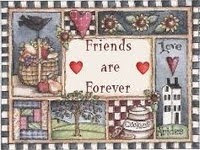



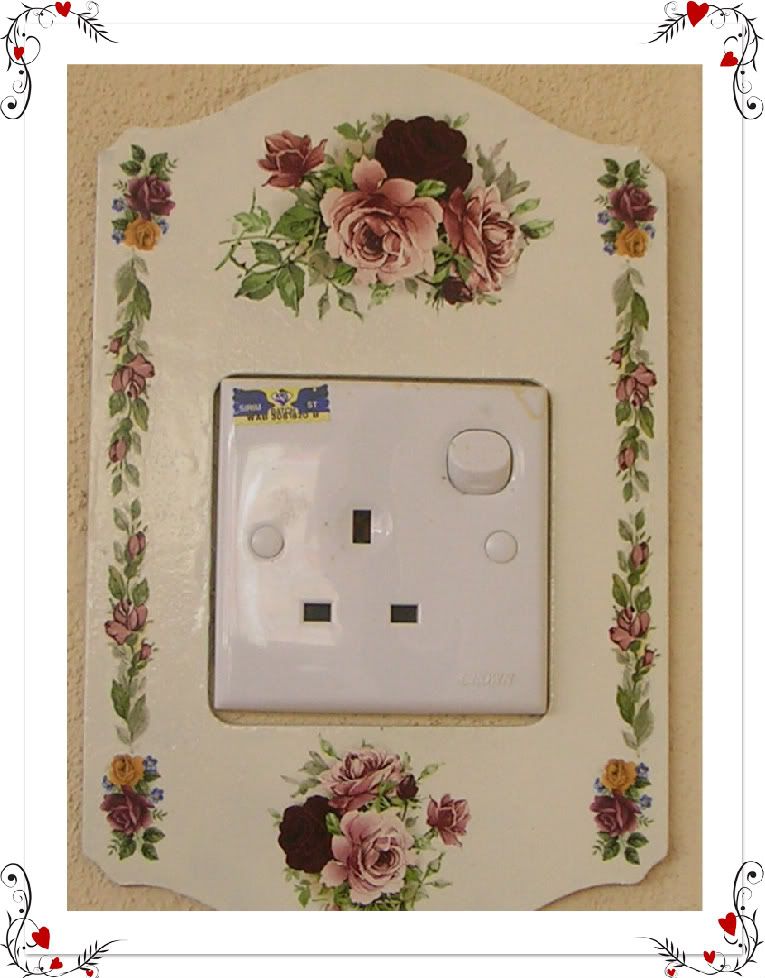






No comments:
Post a Comment